|
BTS Reading Planner ® Software
Start a new reading plan or open an existing reading plan.
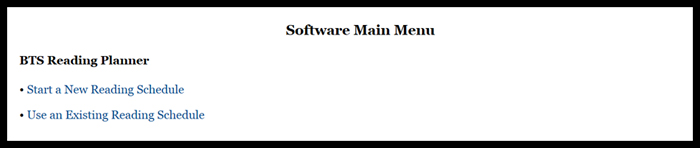
If you selected Start a New Reading Schedule, then you advance to Screen 1: Introduction where you assign your reading plan a name. By default, our system uses your name. However, an alternative name might be more descriptive if you are creating this reading plan for your study group or another unique purpose. The name you enter here will appear in the top left corner of your final printed schedule. Click Next when finished.
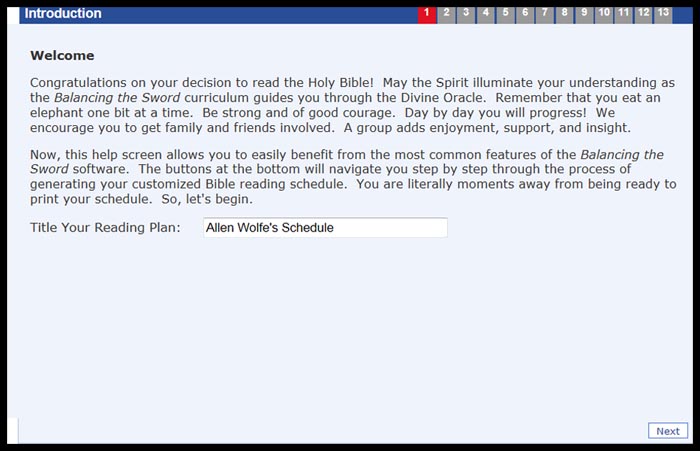
Screen 2: Starting Date permits you to start on any day of the year. One of the greatest shortcomings of all preprinted schedules is that you must start on the day specified in the reading plan. The BTS Reading Planner ® allows you to start whenever you want!
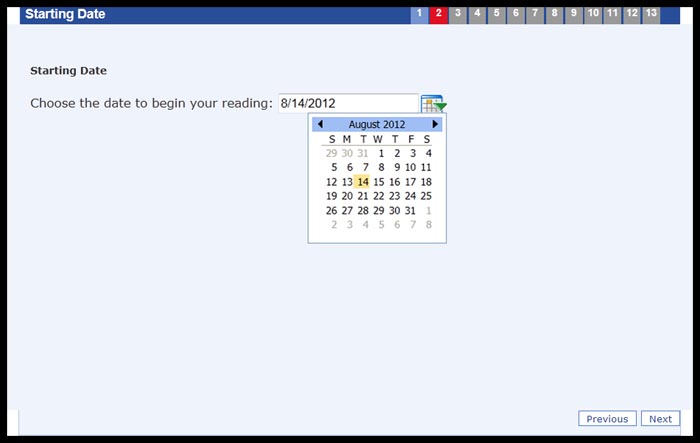
On Screen 3: Select Books of the Bible, our system defaults assume that you will read all sixty-six books of the Bible. You will notice two icons to the left of the sections or books of the Bible. If you click the "-" or "+" symbols, the list will expand or retract. You select or unselect entire sections of the Bible or individual books by clicking on the boxes which will add or remove a check mark. Would you like to read through the Law (viz., Ge. to Dt.) and the Gospels (viz., Mt. to Jn.) over four months? It's easy with the BTS Reading Planner ®.
NOTE: On Screen 11, you will be permitted to specify an individual chapter to begin or end your reading. So, you can select a single book such as Exodus and start in chapter 20 to end in chapter 24 to read only that part of the Law specifically called "the Book of the Covenant" (Ex. 24:7).
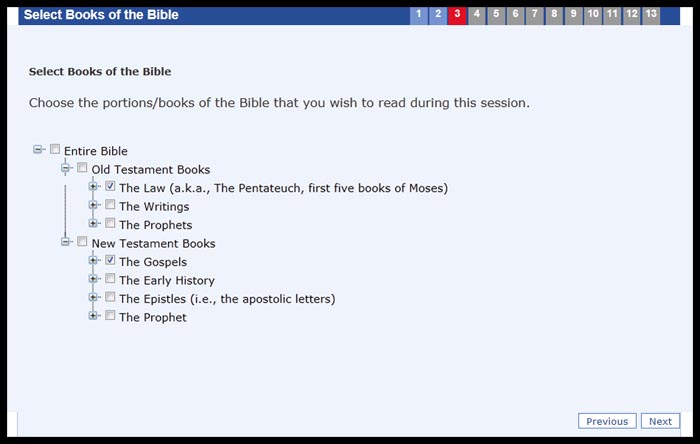
Screen 4: Basis of Completion Date. When will your reading plan end? Customarily, individuals determine when they will reach their goal based upon a fixed date which is Option 1. If you select Option 1, you will advance to Screen 5 to specify your ending date. But, we've added an alternative (Option 2). The BTS Reading Planner ® can project when you will finish reading based upon your reading speed. In fact, we even provide a brief test for measuring your speed.
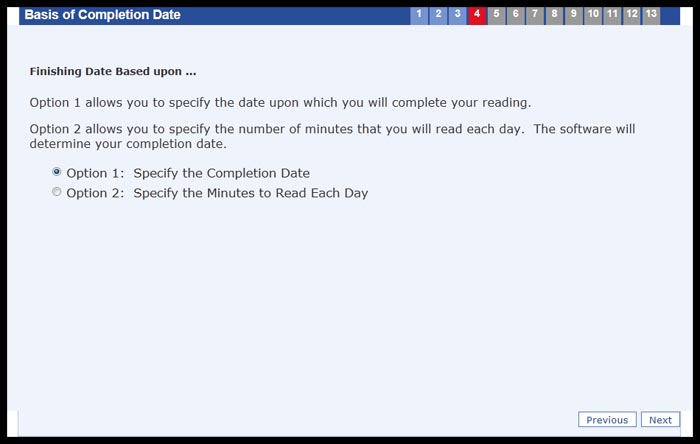
Screen 4: Basis of Completion Date expands if you select Option 2 so that you can enter the number of words that you read per minute. If you do not know your reading speed, delete the default of 200 words per minute. When you click Next, you will advance to Screen 6 be begin a reading test. If you retain the default of 200 words per minute, our software will advance to Screen 9. If you select Option 2, Screen 10 presents a box for you to enter the number of minutes that you will read each day.
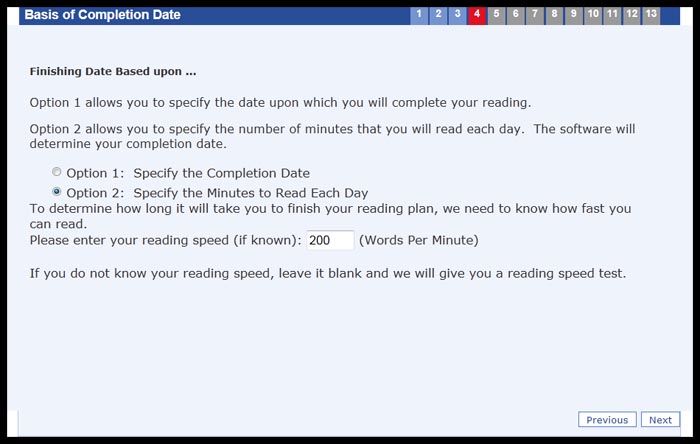
If you selected Option 1 on Screen 4, you advance to Screen 5: End Date. When do you want to reach your goal?
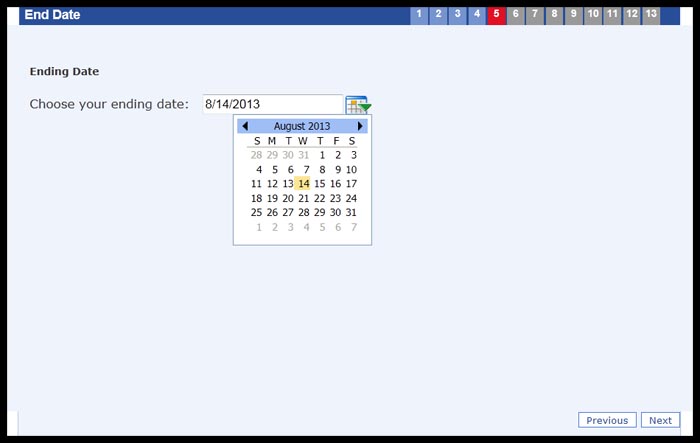
If you selected Option 2 on Screen 4 and removed the default reading speed, you advance to Screen 6: Reading Test where you select a translation of the Bible for your test. Five popular translations are offered. If your preferred translation is not listed, select the translation that is most similar.
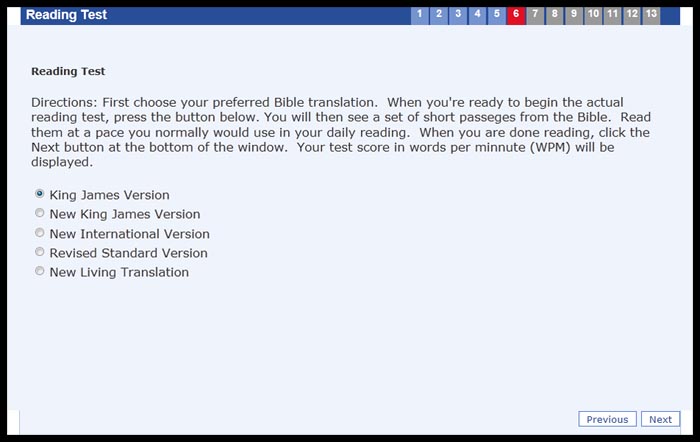
The timer begins the moment that Screen 7: Reading Test 2 is displayed. Do not rush. Read for comprehension. When you click Next, the timer stops.
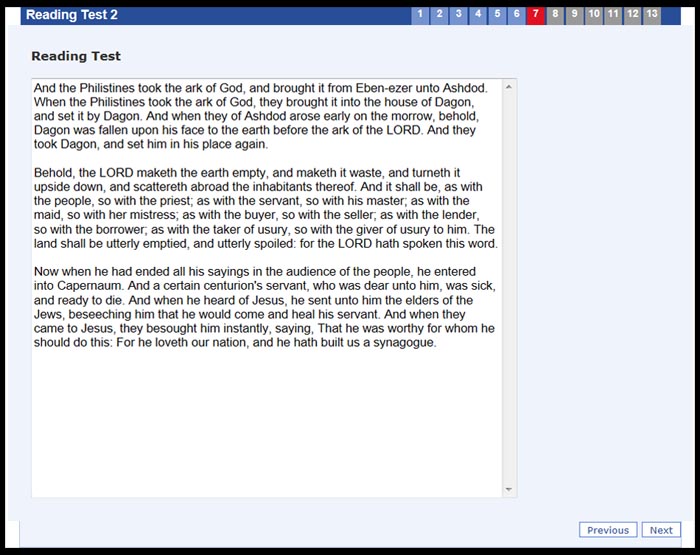
Screen 8: Reading Test Results gives your reading speed. In the example below, my speed was 190 words per minute. This speed was comfortable for straight reading, but would be too fast for deliberate contemplation or rereading.
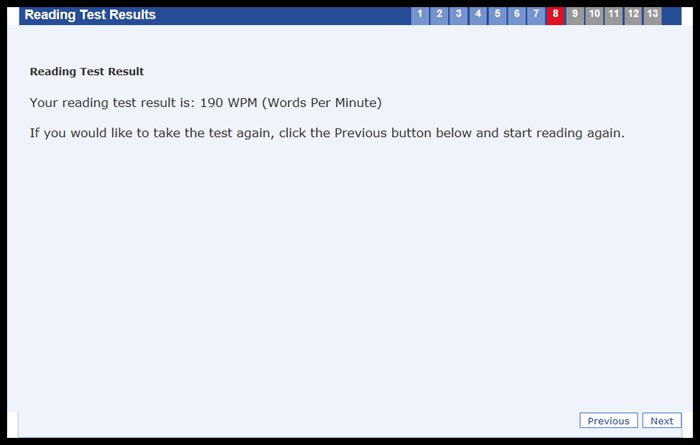
The flexibility extends in Screen 9: Weekly Reading Days to allow you to select days to forego reading. Prudent plans assume interruptions are a normal part of life. If you incorporate accommodations, you will not be stressed by intrusions.
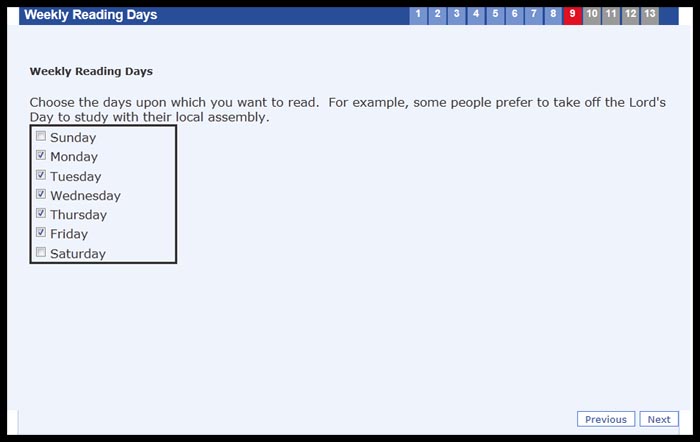
By default, the BTS Reading Planner ® software assumes that you will read one time per day. On Screen 10: Number of Sessions, you can easily divide your reading into two or even three sessions per day. Dividing your reading is helpful if you want to read in the morning and in the evening. This flexibilty also proves helpful if you want to read in two or three parts of the Bible concurrently. For example, you could dedicate Session 1 to reading the Old Testament and Session 2 to the New Testament. If you select more than one session, you will be presented with additional choices. Your sessions can flow as one continuous reading, or each session can be a separate block of text independently divided over your reading plan.
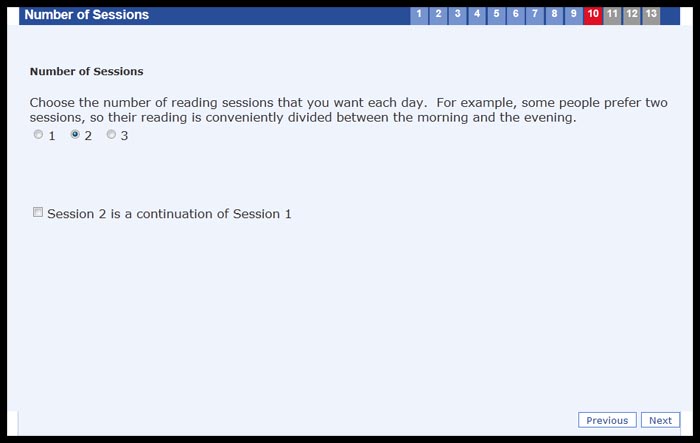
Screen 11: Book/Session Assignments substantially increases the flexibility of the BTS Reading Planner ® software. On the right side, you will see one box for each session. For example, if you retained the default of one session, you will see only one box on the right.
On the left side, you will see a box listing all available books of the Bible. The box for Available Books will be empty if your previous book selection on Screen 3 included all sixty-six books of the Bible. By default, all biblical books selected will be listed in the top box on the right. Click the button To Session 2 to move books to your second session. Click the button To Session 3 to move books to your third session.
Screen 11 enables you to remove books from the assigned reading scope and back into the non-reading list (i.e., Available Books).
Furthermore, our software allows you to rearrange the order of the books, so you can read the books in a more chronological sequence.
Finally, Screen 11 grants you the option of starting in the middle of a book. If you have already read chapters 1 to 10, enter chapter 11 as the starting chapter for your first book. You can also enter an ending chapter for the last book. (By default, the BTS Reading Planner ® assumes that you are reading entire books. So, most people leave these boxes empty.)
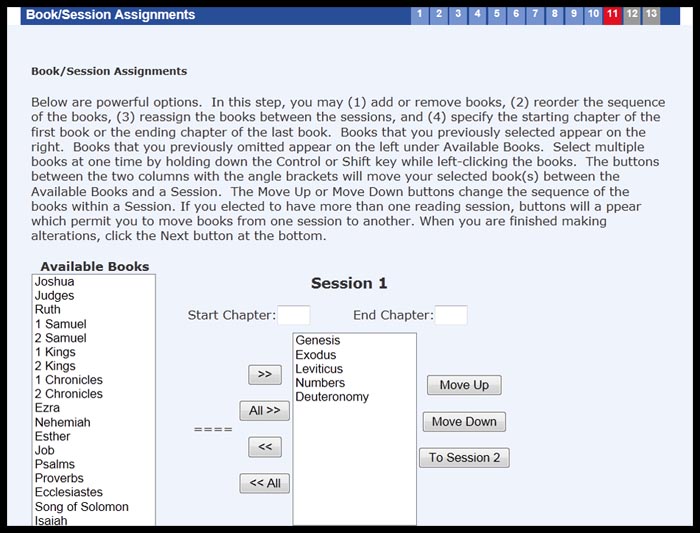
Screen 12: Special Days Not to Read. We all know that it’s a bit more difficult to have an unhindered block of time on Thanksgiving day.
So, the BTS Reading Planner ® incorporates a feature that allows you to omit all major holidays and even
customized days.
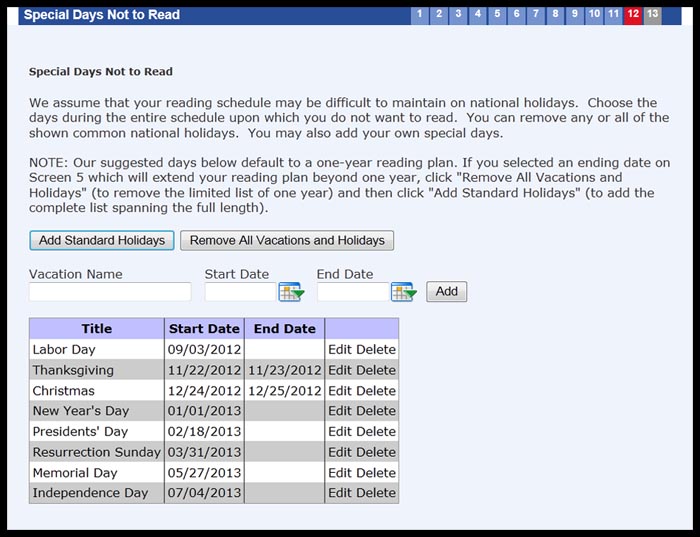
Screen 13: Other Options. Most people use our default options, but more flexibility is offered. The drop-down menu offers four rounding options: None, Minimal, Average, and Generous. The option of None will create more awkward termination points for your daily reading, but each daily reading will have almost the exact same number of words to read. The Generous option will increase the frequency that divisions of reading will end on a chapter break or paragraph break; however, the length of daily reading will become more irregular.
Rounding to the Nearest Chapter. The BTS Reading Planner software does not permit a fixed requirement that each day start and stop on whole chapters because the software must be able to provide an accurate schedule for those who will read the Bible over several years. In such cases, long chapters, such as Psalm 119 with 176 verses, would create severe irregularities in contrast to short chapters, such as Psalm 117 with only two verses.
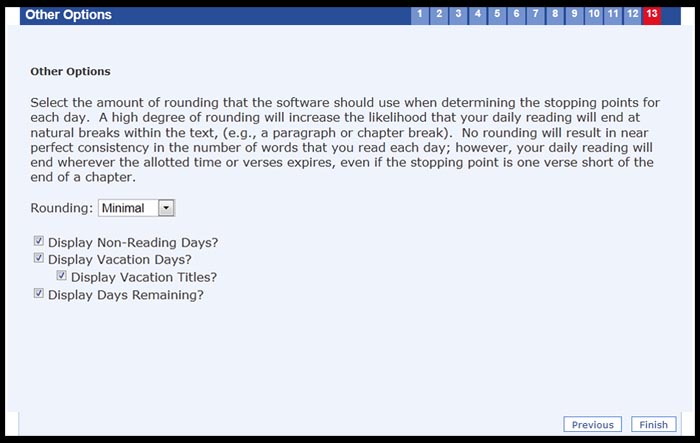
Congratulations! You've set all of your parameters. Now, it time to submit your parameters to our server for the mathematic division of your reading. Our system will perfectly divide the takes seconds.
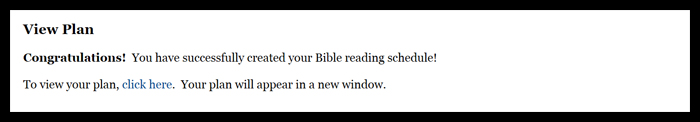
Your Reading Plan. Your BTS reading plan renders in a separate window within your browser.
NOTE: Before you print your reading plan, verify that the reading schedule will fit properly on the pages by using Print Preview. In most browsers, you can right-click on the document and select Print Preview or Print. Scroll through the pages. Adjust the margins as needed to create the best fit.
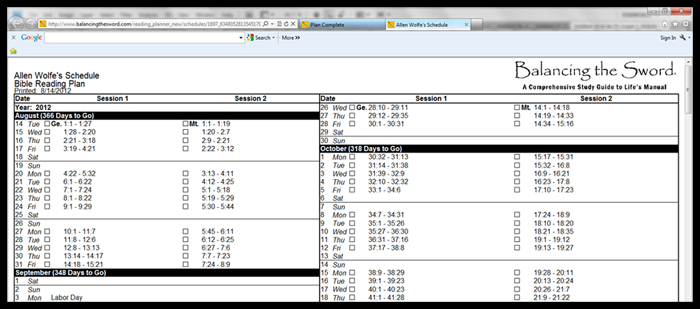
Our system will perfectly divide all of the words in the books that you’ve selected so that you are reading the about same number of words each day. Evenly parsing the reading manually would be a nightmare, but the job is painless with the BTS Reading Planner ®. Our system is a dream-come-true for teachers and homeschooling parents who have crudely attempted to manually create reading itineraries in the past.
Despite all this flexibility, the Balancing the Sword Reading Planner ® software is very easy with simple explanations.
I trust that you'll love this software. Again, this on-line service comes with each Balancing the Sword set (Vol. 1 and Vol. 2) and can be purchased separately!
|